To get going you need:
- An Ordinary Objects account
- The editor on Mac or Windows
- The mirror on Vision Pro / iOS / iPadOS / Meta Quest
Poke Sphere Around Center
A simple yet playful exploration of a speculative user interface.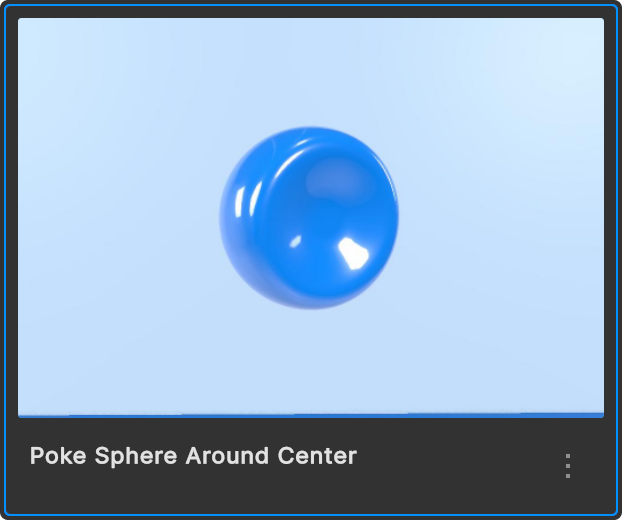
- Change the color of the sphere when active and inactive.
- Adjust the interaction to the left index finger.
Options Carousel (Vision Pro)
For Vision Pro use the template with the extension (Vision Pro).
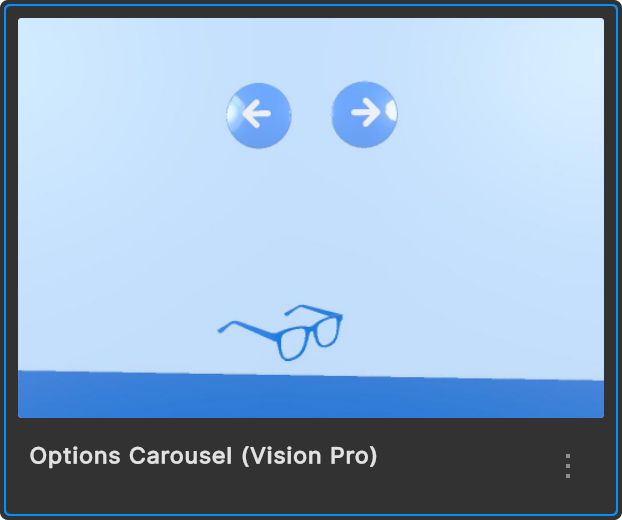 Gaze+pinch the arrows to show the next or previous option.
Bonus: try to modify the template in the editor:
Gaze+pinch the arrows to show the next or previous option.
Bonus: try to modify the template in the editor:
- Instead of hiding the inactive options, just have them move to the background.
- Add a fourth option.
Wearable Demo
A playful exploration of reviewing fitness data.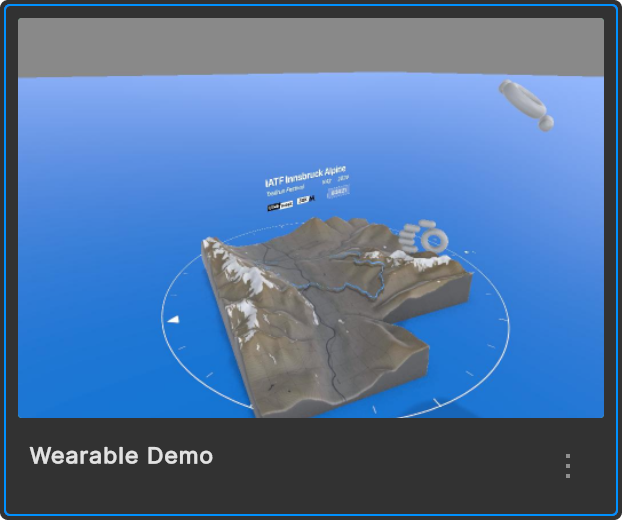 Look at your left hand outside wrist. Either gaze+pinch the button or wait a split second to preview the data on the wrist.
Rotate the map by moving your right index finger closer and around.
Enlarge and lock the map in space by clicking the open button.
Bonus: try to modify the template in the editor:
Look at your left hand outside wrist. Either gaze+pinch the button or wait a split second to preview the data on the wrist.
Rotate the map by moving your right index finger closer and around.
Enlarge and lock the map in space by clicking the open button.
Bonus: try to modify the template in the editor:
- Instead of playing the runner marker animation immediately, add a button to trigger the animation.
Suggest more templates in Discord.